Permanently Canceling a Recurring Session
To permanently cancel a recurring session such as an ongoing weekly class, event or appointment and remove it from the schedule, simply change the End Date to the last day that you would like it to be scheduled. The session will no longer appear on your schedule after the selected End Date. All historically scheduled sessions and their attendance will remain in the system.
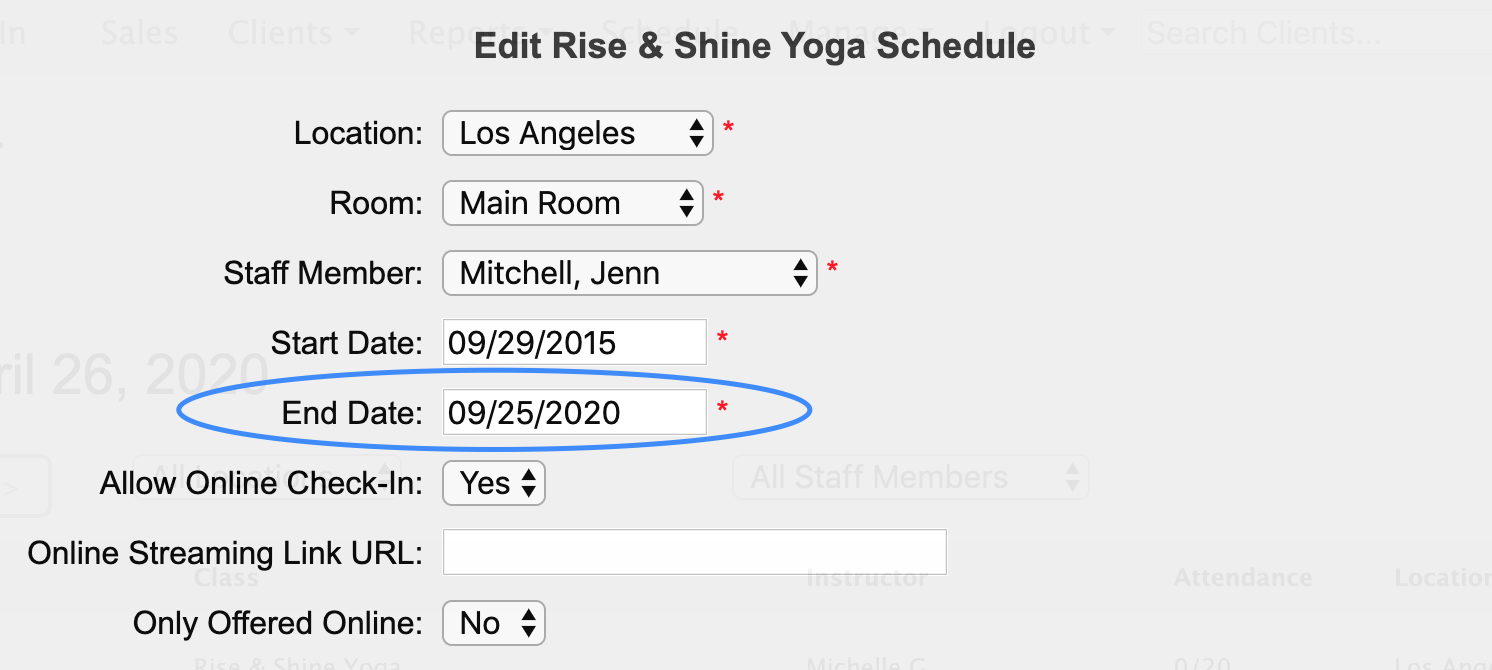
To permanently end a session
- Open the Schedule then locate the session you wish to end.
- Select Edit next to any occurrence of the session.
- Change the
End Dateto the last day you would like the session to be scheduled. - Scroll down and select Update.